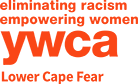Reserve Your Space
In A Lap Lane
Scroll down to find detailed instructions and links to start reserving your lap lane.
We’re excited to help you make the most of your swim time! This page is your go-to spot for reserving space in a lap lane at the YWCA pool!
Not A Member? No worries! You can still book and come enjoy the pool for $10 a day!
Check out the instructions below to help you book a lane!
Need Help Learning How To Reserve Your Spot?
Check out these resources to help you learn how to book your spot!
Need help? Please email pool@ywca-lowercapefear.org
First time users - current or previous YWCA members
Use your email address that is on file with the YWCA.
Use a one-time code to access account
Visit your Dashboard
Click on the Settings Icon next to your name and "Change Password"
First time users - not a YWCA member
Follow link and click on “Sign Up”
Select your membership type. We encourage everyone to sign up as a nonmember - and our front desk staff can talk with you about membership options when you visit the facility. Nonmember drop in fee is $10/visit. The fee with YWCA membership is $6 and monthly passes are also available.
Once Logged In:
Go to Dashboard
Go to "Visits"
Click "+New"
Follow prompts
To Manage your Upcoming Reservations:
Login
Go to Dashboard
Go to "Visits"
Click "View All"
From here you can: Add to Calendar, Cancel or Schedule a New Visit
Not a Member?
No problem - you will need to “Sign Up” and create a free nonmember account. Payment will be taken at the pool front desk when you arrive for your lane space reservation.
Written Instructions
How To Video